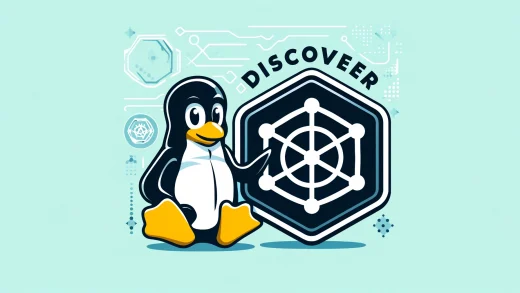Introduction:
Docker is an innovative platform that allows developers to build, ship, and run applications inside containers. A container is a standardized unit of software, ensuring that the app runs seamlessly in any environment. In the realm of modern software development, Docker has revolutionized the way we think about deployment and development.
Docker Images
Docker Images are the foundational building blocks of Docker. They are essentially snapshots of a filesystem, capturing everything needed to run a piece of software. This includes the code, runtime, libraries, environment variables, and config files. Here’s what you need to know about Docker Images:
- Immutable: Once created, Docker Images are immutable, meaning they cannot be modified. Instead, any changes result in the creation of a new image.
- Layered Architecture: Docker Images consist of multiple layers. When you make changes to an image, only the layer containing those changes is updated, optimizing storage and build times.
- Dockerfile: This is a script used to create a Docker Image. It contains a series of commands that Docker will execute in order to assemble the image.
- Docker Hub & Registries: Docker Hub is a cloud-based registry where users can push their images for public or private access. There are also other third-party registry services available.
Here is a link to Docker Hub: https://hub.docker.com
Docker Containers
Docker Containers are runtime instances of Docker Images. Think of them as a live application, running in an encapsulated environment. Here’s what you need to understand about Docker Containers:
- Isolation: Each container runs in its own isolated environment, ensuring that its operations don’t interfere with other containers or the host system.
- Statelessness: By default, any data created inside a container is only available as long as that container is alive. If the container is stopped or deleted, the data is lost. This is why volumes are often used for persistent data storage.
- Interaction: Containers can interact with each other, with the host system, and with external systems. This is managed through defined network settings and port mappings.
- Lifecycle: You can start, stop, restart, and delete containers easily using Docker commands. Each of these actions has a direct impact on the state of the running application inside the container.
Docker Compose
Docker Compose allows you to define multiple services, each running in its own container, in a single docker-compose.yml file. When you run docker-compose up, Docker Compose sets up and starts a container for each service defined in the file.
Here’s a brief breakdown:
- Definition of Services: In the docker-compose.yml file, you define each service that makes up your application. Each service corresponds to a container that runs an instance of a Docker image.
- Networking: Docker Compose automatically sets up a network for your application, allowing different containers (services) to communicate with each other using the service names defined in the docker-compose.yml file.
- Volumes and Persistent Data: You can also define volumes in the docker-compose.yml file. Volumes allow you to persist data across container restarts or share data between containers.
- Dependencies: Docker Compose allows you to specify dependencies between services using the
depends_onfield. This ensures that services are started in the correct order. - Single Command to Manage Services: With a single command
docker-compose up
this will start all the services (containers) defined in the file. Similarly,docker-compose down
will stop and remove all the services.
Here is an example of a docker-compose.yml:
version: '3' services: web: image: my-web-app:latest ports: - "5000:5000" database: image: postgres:latest environment: POSTGRES_DB: mydatabase POSTGRES_USER: user POSTGRES_PASSWORD: password
Best Practices for Using Docker
- Keep Images Small: Opt for lightweight base images and be judicious about adding software to images.
- Layering: Docker images are composed of layers. Reuse layers where possible to optimize build times and reduce image sizes.
- Security: Regularly scan images for vulnerabilities, avoid running containers as root, and update images frequently.
Conclusion Docker’s rise to prominence in the software world is no accident. Its ability to offer consistent environments, coupled with its ease of use, makes it a must-have tool in every developer’s arsenal. Whether you’re a newbie or an experienced developer, diving into Docker can open up a world of possibilities.