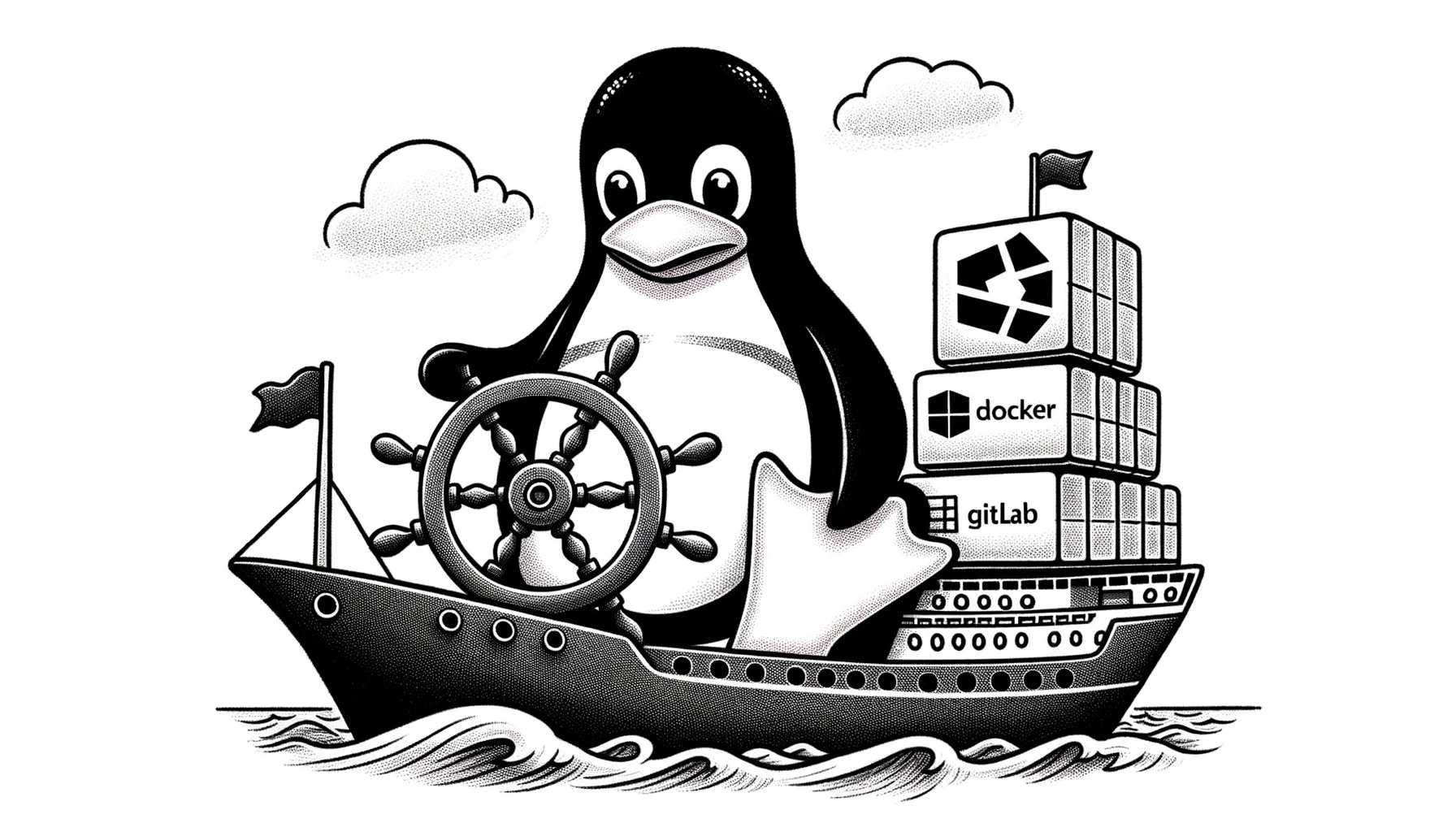What is Terraform?
Terraform is an open-source tool developed by HashiCorp that allows you to define and manage your infrastructure using code. Instead of manually configuring servers, databases, and networks through a web console or command-line interface, you can write declarative configuration files that specify what your infrastructure should look like.
The Challenge of Traditional Infrastructure Management
Before tools like Terraform, setting up and maintaining infrastructure was a manual and error-prone process. System administrators had to configure each component individually, leading to:
- Inconsistency: Manual setups can vary between environments, causing unexpected issues.
- Time Consumption: Repeating the same setup steps for different environments (development, staging, production) is inefficient.
- Scalability Issues: As the infrastructure grows, managing it manually becomes increasingly complex.
Enter Infrastructure as Code (IaC)
Infrastructure as Code is a practice where you define your infrastructure in code and manage it through software development techniques. IaC brings several benefits:
- Version Control: Store your infrastructure configurations in version control systems like Git, enabling collaboration and tracking changes.
- Reusability: Write modules and templates that can be reused across different projects.
- Automation: Deploy and update your infrastructure automatically, reducing the risk of human error.
Terraform workflow
Terraform uses a simple, human-readable language called HashiCorp Configuration Language (HCL) to define infrastructure resources.
- Write the configuration
- As mentioned before terraform is a language called HCL developed by Hasicorp. You declare the resources you need—like servers, databases, and load balancers—in
.tffiles
- As mentioned before terraform is a language called HCL developed by Hasicorp. You declare the resources you need—like servers, databases, and load balancers—in
- Plan
- After wring the configuration for the resources terraform creates a plan to either add or remove resources based on the configuration and the current state of the infrastructure.
- Apply
- When the plan is completed Terraform is ready to apply the resources, with a simple command as
terraform applyit will apply the plan to your infrastructure and based on you configuration add or remove resources.
- When the plan is completed Terraform is ready to apply the resources, with a simple command as
Terraform CLI
The Terraform Command Line Interface (CLI) is the primary way to interact with Terraform. It provides a set of commands that allow you to manage the entire lifecycle of your infrastructure. Let’s dive into some of the most commonly used commands and how they fit into your workflow.
Key Terraform CLI Commands
terraform init: Initializes a working directory containing Terraform configuration files.- What it does: Downloads and installs the providers defined in your configuration (e.g., AWS, Azure, Google Cloud).
- When to use it: Run this command when you first clone a Terraform configuration or when you add new providers.
terraform plan: Generates an execution plan, showing what actions Terraform will take to reach .- What it does: Compares your current infrastructure state with your configuration files and shows a preview of changes.
- When to use it: Before applying changes, to verify that the planned actions match your expectations.
terraform apply: Applies the changes required to reach the desired state of the configuration.- What it does: Creates, updates, or deletes infrastructure resources as defined in your configuration files.
- When to use it: After reviewing the execution plan and confirming that you want to proceed.
Benefits of Using Terraform
- Consistency Across Environments: Ensure that development, staging, and production environments are identical.
- Collaboration: Teams can work together on infrastructure code, benefiting from code reviews and collaboration tools.
- Scalability: Easily manage and scale infrastructure, from a few resources to thousands.
- Visibility: Terraform’s planning step provides clear insight into what changes will occur before they happen.
Conclusion
Terraform revolutionizes the way we manage infrastructure by bringing the benefits of code to the world of operations. It makes infrastructure management more efficient, consistent, and scalable. Whether you’re a developer, system administrator, or part of an operations team, learning Terraform can significantly enhance your ability to manage modern infrastructure effectively.